
Tracking your dividends doesn’t have to be complicated. Our free dividend tracker spreadsheet keeps everything organized and makes it easy to monitor your portfolio. Perfect for both new and experienced investors, this tool simplifies the whole process.
Why You Need Our Free Dividend Tracker Spreadsheet
- Automatic Updates: No need to update manually! The spreadsheet pulls the latest dividend data and stock prices for you.
- Simple to Use: No complex formulas here. This spreadsheet is built for simplicity, even if you’re not a spreadsheet expert.
- Make It Yours: Adapt it to your needs. You can add more data, adjust the layout, or track additional metrics.
- Anywhere Access: Available for both Google Sheets and Excel, so you can check your portfolio anytime, anywhere.
- Totally Free: Download it for free. For automatic data, you can upgrade to a Wisesheets account—get yours here.
How to Use the Free Dividend Tracker Spreadsheet
Step 1: Download the Template
You can download the free dividend tracker spreadsheet in Excel or Google Sheets format. Simply click the download button and get started.
Step 2: Input Your Stock Information
Enter your stock symbols, the number of shares you own, and purchase prices. The spreadsheet will pull in current dividend yields and stock prices.
Step 3: Customize to Your Needs
Want to track more metrics? Add custom formulas, rearrange data, or adjust the design to suit your style.
Step 4: Automate Data Updates (optional)
Link the tracker to Wisesheets data sources for real-time updates on stock prices and dividends, ensuring your data is always current.
Key Features Of The Dividend Tracker Spreadsheet
- Income Projections: Easily see what dividends you’re set to receive based on your current holdings.
- Dividend Reinvestment (DRIP) Tracking: Stay on top of reinvested dividends and see how they compound your returns.
- Instant Yield Calculations: Get real-time insights into your dividend yields without any extra work.
Who’s The Free Dividend Tracker Spreadsheet For?
This tracker is perfect for all types of investors:
- Everyday Investors: Keep everything organized and make smarter decisions without the headache.
- Financial Analysts: Produce accurate, up-to-date reports without hours of manual data entry.
- Students: Learn dividend investing hands-on with a practical tool.
- Entrepreneurs: Easily manage income from your investments in one place.
User Testimonials
"The Dividend Tracker Spreadsheet has been a game-changer for my investment tracking. It’s so easy to use and helps me stay on top of my portfolio’s performance and dividend payments. The automatic updates feature has saved me hours of manual work."
— Emily C, Long-Term Investor
"I’ve tried many tools to manage my dividends, but this spreadsheet is by far the best. The design is intuitive, and the insights I get on yield, growth, and reinvestments have really helped me make smarter decisions. Highly recommended!"
— James A, Dividend Growth Enthusiast
"I used to struggle with tracking my income from dividends across multiple stocks, but with this spreadsheet, it’s all in one place. I can see exactly how much I’m earning, and the performance overview is incredibly helpful. Fantastic tool!"
— Sophia L, Retired Income Investor
Frequently Asked Questions About the Free Dividend Tracker Spreadsheet
How do I set up the dividend tracker spreadsheet?
It’s easy! Download the template, input your stocks, and watch as the tracker calculates your dividends automatically. Customize it as needed.
Can I track multiple portfolios?
Yes! You can use separate tabs to track dividends from different portfolios, all within the same spreadsheet.
How often should I update my dividend tracker spreadsheet?
With Wisesheets’ automatic updates, you can update the data every time you like using the fresh data button of the add-on.
Do I need a Wisesheets account?
The dividend tracker spreadsheet is free to use, but if you want automatic updates for historical data, you’ll need a Wisesheets account.
Other powerful templates

Stock Analysis Tool
Roaring Kitty-inspired sheet, charts, DCF template, and a ratio analysis sheet.
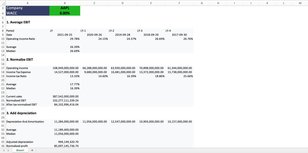
Earnings Power Value Model
Step-by-step earnings power value model calculation.

Simple DCF
A simple DCF to quickly assess the value of a company.
